Code & Go!
Lesson Two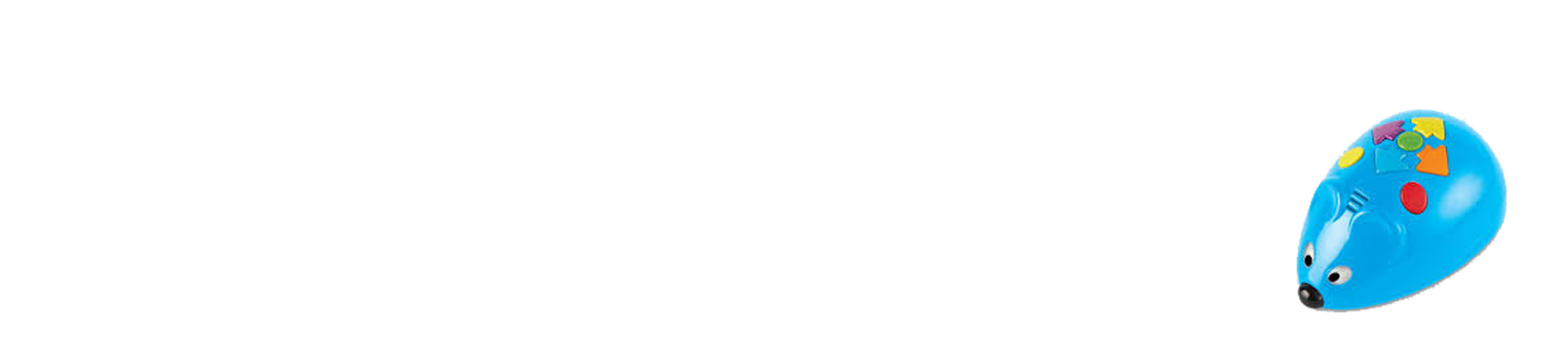
Objectives
This activity will cover the following topics
- Review how to program the mouse robot
- Follow directions
- Be creative in program design
Materials
- Index cards, construction paper or copy paper
- Colored markers, crayons, or pencils

Time to Play & Learn!

Activity 1
Review the different commands that are on the top of the mouse robot with your child. Make sure he/she understands what to press to get the mouse robot to do what they want. Always press the yellow button to clear old programs before starting a new one. After a program has been created you press the green button to start the program which makes the mouse robot do what was programmed.

Activity 2
You can create index cards with different commands for your child to follow. Develop them in order of difficulty. Start with simple commands like 2 blue arrows, 2 yellow arrows, 3 blue arrows, orange arrow, 2 blue arrows. Make it into a game and when they finish one card they return it and get another one.

Activity 3
You can create any variation of this procedure in order to give your child more practice.
Have a discussion with your child on how to create their own sequence of commands on an index card. If index cards are too small of an area to work on use construction paper or copy paper. Save your child’s work, so it can be used at a later date for more practice.
