Dash & The Blockly Drive Folder
Lesson Five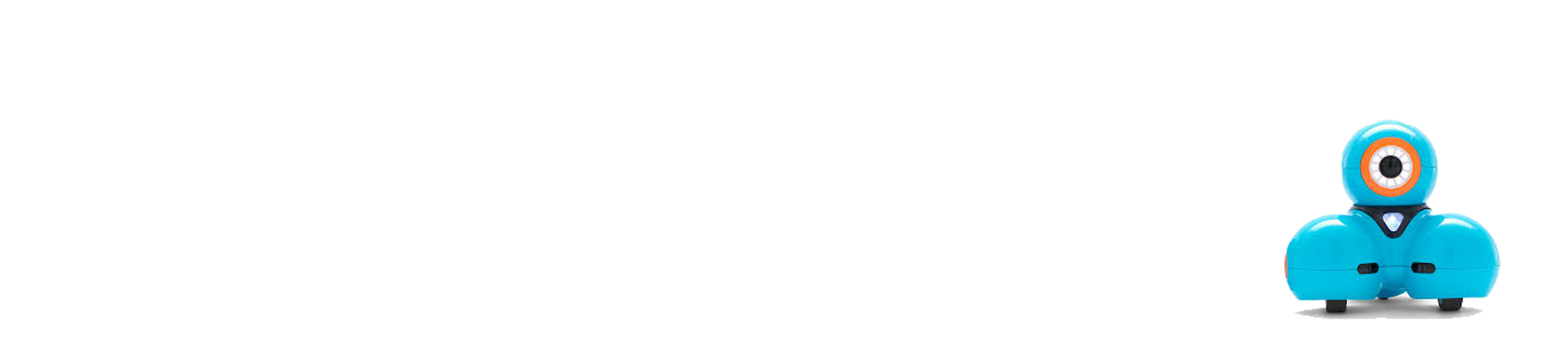
Introduction
This lesson will introduce the third application used with Dash; Blockly. The Blockly application uses drag and drop commands that the campers can use to create a program, or algorithm, for Dash to do. This lesson will cover the drive folder of the Blockly application.
Watch the video below to get started!
Objectives
Today we will: Learn how to use the Blockly application with Dash.
So we can: Program an algorithm for Dash to complete while being automated.
Content Vocabulary
- Robot: “A machine capable of carrying out a complex series of actions automatically, especially one programmable by a computer.” (Google)
- Coding: A system of signals used to represent letters or numbers in transmitting messages. The instructions in a computer program. A way to communicate with the robot. (Google)
- Programming: The action or process of writing computer programs.
Materials
- Dash Robot
- Device to run Dash
- Lots of imagination!
Watch the Video Above & Do These Activities

Step 1
Open the Blockly application and connect Dash to the Blockly application.

Step 2
Practice The Start Block – it always has to come first because that is how Dash knows to start “listening” to the rest of the program.

Step 3
Open the Drive folder.

Step 4
Select a command from the Drive Folder and drag it into the program. The blocks click together in order to work!

Step 5
- Change parameters on the forward block. Do the same for the backward block.
- Change parameters on the right turn block. Do the same for the left turn block.

Extension Activity
Extension Activity 1 – Drive Forwards
Practice driving Dash different distances forwards and seeing that changing the number on the command changes how far Dash goes.
Extension Activity 2 – Drive forwards and then backward
Use the commands to drive forwards to a certain mark on the floor (tape, mark on tile/carpet, etc.) and then drive back to where it started.
Extension Activity 3 –Right Turn
Program Dash to drive forwards to a certain mark, then turn right 90 degrees then move forwards again
Extension Activity 4 – Turn left
Program Dash to drive forwards to a certain mark, then turn left 90 degrees then move forwards again
Extension Activity 5: 180-degree Turn
Program Dash to drive forwards to a certain mark, turn 180 degrees, then come back to start.
Extension Activity 6: Create A Maze
Create a maze using household items or tape (painter’s tape works best) and have children program their Dash robot to go through the maze. Always start at the same place at the beginning of the maze, so that when they retest their program the outcome will be accurate.
Extension Activity 7: Create a Chain Reaction
Create a chain reaction using household items. Place the chain reaction somewhere after the end of the maze. Have your child add to their maze program the commands needed to hit the first part of the chain reaction and watch how the reaction ends.
FYI
The Dash robot is calibrated in centimeters. The conversion for centimeters is as follows:
1 IN = 2.54 CM
1 FT = 30.48 CM
In order to give your campers more practice with the Blockly Drive Application, prepare different cards with parameters they should use to program Dash. For example:
Move forward 70cm
Right turn 45 degrees
Move forward 50 cm
Left turn 15 degrees
Move forward 30 cm
Whenever a turn command is used, a forward command needs to follow if Dash is to continue moving forward on its path. These different scenarios will give your campers extra practice and a better understanding of how the Drive command is used. Decide on the difficulty based on age and ability.
Create their own cards with commands to follow!
