Dash & The Go App
Lesson Two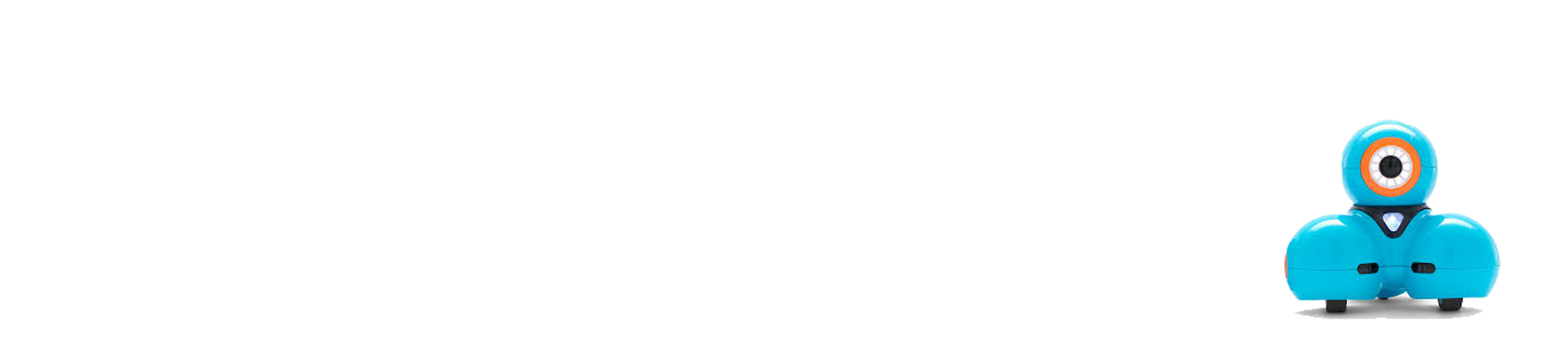
Introduction
Use the Go App to introduce all ages to what the robots can do. Connect Dash and use the Go app to control Dash remotely. Controls under different tabs direct locomotion, eye movement, head movement, sounds, and lights. To move Dash, you use a finger to direct with the circular guide and adjust the speed with a slider. The eye moves using a similar circular control, with another slider to control eye brightness. Change the colors of the lights by dragging to their selection on a color spectrum, and have the robots make sounds by touching the icons for different sounds or recording custom sounds. Watch the video below to get started!
Objectives
- Explore the Go App
- Learn how to use the joystick and adjust speed
- Learn about Dash’s Eye Lights
- Learn to move Dash’s head
- Learn how to make sounds with Dash
- Learn how to use the microphone and record your voice
- Learn how to connect Dash to a Bluetooth device
- Learn how to drive Dash!
Materials
- Dash Robot
- Device to run Dash
- Lots of imagination!
Watch the Video Above & Do These Activities

Step 1
Practice how to turn the power on and off on Dash.

Step 2
Practice how the tablet is communicating with Dash using Bluetooth. Dash will not move unless we tell it what to do!

Step 3
Practice how to connect Dash using the tablet and the “Go” application.

Step 4
Practice the different features of the “Go” application:
- Joystick
- Speed
- Head Movement
- “Eye” light control
- Sounds
- “Ear” and “Chest” light control

Extension Activities
Create 5 stations that your child will rotate through. The joystick will be used in all stations.
Station 1: Speed Practice
Children will practice having Dash move with speed in all directions.
Station 2: Head Movement Practice
Children will have Dash’s head move in all directions.
Station 3: “Eye” Light Practice
Children will use the “Eye” light and have it go on and off.
Station 4: Sound
Children will have Dash make various sounds to become familiar with how to use this feature.
Station 5: “Ear” and “Chest” Light Practice
Children will manipulate the “Ear” and “Chest” light getting familiar with how it works.

Reflection
Ask your child what they learned today!
Possible responses:
“I learned how to use a robot.”
“I was able to make Dash move and make sounds.”
“I used a program to make a robot move, talk and light up.
If your child had any misconceptions remind them of the lesson objectives and ask them how they achieved success with that today.
